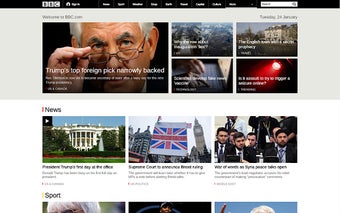How to Change Fonts on Your Website
If you are a fan of the web but you hate it when your pages look ugly, you are in the right place. You are about to learn how to change your web pages' font to improve their appearance. We will do all the heavy lifting so you don’t have to worry about formatting changes and you can have a great experience. We want you to keep using your website with its original fonts, so you have nothing to worry about.
We will use font changer, a free font changer application to search for a font to be changed. We will do all the font replacement in the background, we won’t keep your website from updating. We will change only the fonts that the page has set as default in its font settings. You will not be able to change the fonts for every page on the web. It is an online tool, so we will change fonts on the pages that you have access to.
You can change fonts on your web pages by the following steps:
. Open your site in your browser.
2. Go to the settings menu and select the font changer tool.
3. Go to the homepage and click on the font changer icon.
4. Select the font you want to change.
5. Enter the new font to use in the page.
6. Hit the Save button and you are done!
You don’t have to do anything else, we will do all the work for you. You can change fonts on any page in your website.